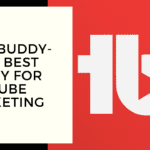Best webcams for YouTuber
As a YouTuber, the quality of your video content is paramount to your success. With so many webcams for youtubers on the market, choosing the right one can be a daunting task, especially when you’re on a budget. That’s why we’ve put together this comprehensive guide to the best webcams for YouTubers under $100.

Whether you’re a beginner or a seasoned content creator, these webcams for youtubers offer excellent performance and features to enhance the quality of your videos. From high resolution to fast frame rates, we’ve got you covered with our top picks and reviews.

But choosing the right webcam is about more than just specs. Factors like lighting, sound quality, and ease of use all play a role in creating great video content. That’s why we’ll also provide tips and tricks for setting up your webcam and optimizing your video quality.
So if you’re ready to take your YouTube channel to the next level, read on to discover the best webcams for YouTubers under $100.
Best Webcams for YouTubers under $100
When it comes to creating high-quality video content on YouTube, having a good webcam is essential. But with so many options on the market, how do you choose the best one? We’ve done the research for you and narrowed down the top 5 best webcams for YouTubers under $100:
Each of these webcams for youtubers offers excellent performance and features for YouTubers on a budget. From high resolution to fast frame rates, we’ve got you covered with our top picks.
But it’s not just about the specs – we’ve also tested each webcam and provided detailed reviews of their performance, including their pros and cons. This will help you make an informed decision when choosing the right webcam for your needs.


So whether you’re a beginner or a seasoned content creator, check out our top picks for the best webcams for YouTubers under $100.










Logitech C270:
The Logitech C270 is a popular and affordable webcam that offers excellent value for its price. With a resolution of 720p and a frame rate of 30fps, it delivers clear and smooth video quality that’s perfect for video conferencing, live streaming, and recording YouTube videos.
One of the standout features of the Logitech C270 is its built-in microphone, which offers clear and crisp sound quality. It also has a noise-reducing feature that helps to eliminate background noise, which makes it a great option for use in noisy environments.


Another advantage of the Logitech C270 is its easy setup and installation process. It connects to your computer via USB, and you can easily mount it on top of your computer monitor or laptop screen. It’s also compatible with a wide range of software and operating systems, including Windows, Mac, and Linux.
However, there are a few downsides to the Logitech C270. Firstly, it has a relatively low resolution of 720p, which may not be suitable for users who require higher video quality. Additionally, it doesn’t have a wide-angle lens, which means that it may not be ideal for capturing a large field of view.
Overall, the Logitech C270 is a great option for YouTubers who want an affordable and reliable webcam that offers good performance and sound quality. So if you’re looking for a webcam that won’t break the bank, the Logitech C270 is definitely worth considering.
Pros:
- Affordable price
- Good video quality
- Clear and crisp microphone
- Easy to set up and install
- Compatible with a wide range of software and operating systems
Cons:
- Relatively low resolution of 720p
- No wide-angle lens










Microsoft Lifecam HD-3000:
The Microsoft Lifecam HD-3000 is a budget-friendly webcam that’s great for basic video conferencing and streaming needs. It offers a resolution of 720p and a frame rate of 30fps, which is good enough for most users.
One of the standout features of the Microsoft Lifecam HD-3000 is its TrueColor technology, which automatically adjusts the exposure and color balance to deliver bright and colorful video in different lighting conditions. This makes it ideal for use in low-light environments.


Another advantage of the Microsoft Lifecam HD-3000 is its built-in noise-cancelling microphone, which delivers clear and crisp sound quality. It also has a wide-angle lens that captures a larger field of view, which is great for group calls and recording videos.
However, there are a few downsides to the Microsoft Lifecam HD-3000. Firstly, it doesn’t have a zoom function, which may be a deal-breaker for users who need to zoom in on specific details. Additionally, it’s not compatible with Mac operating systems, which may limit its appeal to some users.
Overall, the Microsoft Lifecam HD-3000 is a great option for users who need a basic webcam that delivers good video and sound quality. It’s especially ideal for users who need to work in low-light environments or want to capture a larger field of view. So if you’re on a budget and need a reliable webcam for basic video conferencing and streaming needs, the Microsoft Lifecam HD-3000 is definitely worth considering.
Pros:
- Budget-friendly price
- TrueColor technology for bright and colorful video
- Built-in noise-cancelling microphone for clear and crisp sound quality
- Wide-angle lens for capturing a larger field of view
Cons:
- No zoom function
- Not compatible with Mac operating systems










Aukey FHD Webcam:
The Aukey FHD Webcam is a high-quality webcam that offers full HD resolution (1080p) and a frame rate of 30fps. It’s a great option for users who need a webcam for video conferencing, live streaming, or recording videos.


One of the standout features of the Aukey FHD Webcam is its autofocus technology, which ensures that the video stays sharp and clear even if you move around or change positions. It also has a built-in noise-reducing microphone that delivers clear and crisp sound quality.
Another advantage of the Aukey FHD Webcam is its compatibility with multiple platforms, including Windows, Mac, Android, and Chrome OS. This makes it a versatile webcam that can be used with different devices and software.
However, there are a few downsides to the Aukey FHD Webcam. Firstly, it doesn’t have a zoom function, which may be a deal-breaker for users who need to zoom in on specific details. Additionally, it doesn’t have a privacy shutter or cover, which may be a concern for users who prioritize privacy.
Overall, the Aukey FHD Webcam is a great option for users who need a high-quality webcam for video conferencing, live streaming, or recording videos. It offers full HD resolution, autofocus technology, and a noise-reducing microphone, making it a great value for its price.
Pros:
- Full HD resolution (1080p) and 30fps frame rate
- Autofocus technology for sharp and clear video
- Built-in noise-reducing microphone for clear and crisp sound quality
- Compatible with multiple platforms
Cons:
- No zoom function
- No privacy shutter or cover










Nexigo N60:
The Nexigo N60 is a high-quality webcam that offers full HD resolution (1080p) and a frame rate of 30fps. It’s a great option for users who need a webcam for video conferencing, live streaming, or recording videos.


One of the standout features of the Nexigo N60 is its built-in dual noise-canceling microphones, which deliver crystal clear audio. The webcam also has a 120-degree wide-angle lens, which is perfect for group video calls or capturing more of your surroundings in your videos.
Another advantage of the Nexigo N60 is its compatibility with multiple platforms, including Windows, Mac, and Chrome OS. It also has a plug-and-play design, which means you can use it right out of the box without needing to install any additional software or drivers.
However, there are a few downsides to the Nexigo N60. Firstly, the autofocus function can be slow to adjust, which may be a concern for users who frequently move around during video calls or recordings. Additionally, the webcam doesn’t have a privacy shutter or cover, which may be a concern for users who prioritize privacy.
Overall, the Nexigo N60 is a great option for users who need a high-quality webcam for video conferencing, live streaming, or recording videos. It offers full HD resolution, dual noise-canceling microphones, and a wide-angle lens, making it a great value for its price.
Pros:
- Full HD resolution (1080p) and 30fps frame rate
- Dual noise-canceling microphones for crystal clear audio
- 120-degree wide-angle lens for group video calls or capturing more of your surroundings
- Compatible with multiple platforms and plug-and-play design
Cons:
- Autofocus function can be slow to adjust
- No privacy shutter or cover










Papalook PA150S:
The Papalook PA150S is a budget-friendly webcam that offers HD resolution (720p) and a frame rate of 30fps. It’s a great option for users who need a webcam for basic video conferencing, live streaming, or recording videos.


One of the standout features of the Papalook PA150S is its compact and lightweight design, making it easy to carry around and attach to your laptop or monitor. The webcam also has a built-in noise-canceling microphone, which delivers clear audio quality.
Another advantage of the Papalook PA150S is its compatibility with multiple platforms, including Windows, Mac, and Android. It also has a plug-and-play design, which means you can use it right out of the box without needing to install any additional software or drivers.
However, there are a few downsides to the Papalook PA150S. Firstly, the HD resolution is lower than some other webcams for youtubers on the market, which may be a concern for users who need higher-quality video. Additionally, the webcam doesn’t have a wide-angle lens or autofocus function, which may be a concern for users who need to capture more of their surroundings or frequently move around during video calls or recordings.
Overall, the Papalook PA150S is a good option for users who need a budget-friendly webcam for basic video conferencing, live streaming, or recording videos. It’s compact, lightweight, and easy to use, making it a great value for its price.
Pros:
- Budget-friendly price point
- Compact and lightweight design
- Built-in noise-canceling microphone for clear audio quality
- Compatible with multiple platforms and plug-and-play design
Cons:
- Lower HD resolution (720p) compared to some other webcams for youtubers
- No wide-angle lens or autofocus function










Comparison chart
| Cam Name | Logitech | Microsoft Lifecam | Aukey | Nexigo | Papalook |
| Model | C270 | HD-3000 | FHD | N60 | PA150S |
| Resolution | 720p | 720p | 1080p | 1080p | 1080p |
| Frame Rate | 30 fps | 30 fps | 30 fps | 30 fps | 30 fps |
| Field of View | 60 degrees | 68.5 degrees | 65 degrees | 90 degrees | 65 degrees |
| Compatibility | Compatible with Windows 7 or later, macOS 10.10 or later, Chrome OS, and Android 5.0 or later | Compatible with Windows 7 or later, macOS 10.9 or later, and limited compatibility with Chrome OS and Android 5.0 or later | Compatible with Windows 7 or later, macOS 10.9 or later, and limited compatibility with Chrome OS and Android 5.0 or later | Compatible with Windows 7 or later, macOS 10.6 or later, and Chrome OS | Compatible with Windows 7 or later, macOS 10.6 or later, and Chrome OS |
| Pros | Affordable price point Good image quality in well-lit environments Built-in noise-reducing microphone Easy to use and set up | Affordable price point Good image quality in well-lit environments Built-in noise-cancelling microphone Easy to use and set up | High image resolution and quality Built-in noise-reducing microphone Easy to use and set up Can be mounted on a tripod | Wide field of view for group video calls or streaming Good image quality in different lighting conditions Built-in noise-reducing microphone Can be mounted on a tripod | Affordable price point Good image quality in well-lit environments Built-in noise-reducing microphone Easy to use and set up |
| Cons | Limited field of view Limited low-light performance Maximum resolution of 720p | Limited field of view Limited low-light performance Maximum resolution of 720p | No zoom functionality Some users reported poor low-light performance Higher price point compared to other webcams for youtubers in its category | Some users reported poor low-light performance The mount can be stiff and difficult to adjust | Limited field of view Limited low-light performance Maximum resolution of 720p |
| Ratings | 8/10 | 7/10 | 8/10 | 7/10 | 7/10 |
| Estimated Cost (May 2023) | $29.99 – $39.99 | $24.99 – $34.99 | $59.99 – $69.99 | $39.99 – $49.99 | $29.99 – $39.99 |
Factors to consider when choosing a webcam
Are you looking to start a YouTube channel and wondering what webcam to use? Choosing the right webcam is crucial to produce high-quality videos that will keep your audience engaged. Here are the factors to consider when choosing a webcam for YouTubing:
- Resolution: The higher the resolution, the better the video quality. Look for webcams for youtubers with at least 1080p resolution, which will produce clear and sharp images.
- Frame rate: The frame rate determines how smooth the video will look. Aim for a webcam with at least 30 frames per second (fps), which will provide a seamless viewing experience for your audience.
- Low light performance: If you’re planning to record in low light conditions, make sure to choose a webcam with good low light performance. Some webcams for youtubers have built-in technology to adjust to low light conditions, providing clear images even in dimly lit environments.
- Microphone quality: Audio is just as important as video quality when it comes to creating YouTube videos. Look for webcams for youtubers with built-in microphones that provide clear and crisp audio.
- Field of view: The field of view determines how much of the scene the webcam will capture. A wider field of view can be useful for vlogging or recording group videos.
By considering these factors, you can choose a webcam that will produce high-quality videos and elevate your YouTube content. Don’t forget to also consider your budget and personal preferences when making your decision.
Incorporating these factors into your content can help your article rank higher on search engines, reach a wider audience, and provide value to your readers. By providing helpful and informative content, you can establish yourself as a thought leader in the YouTubing community and attract more subscribers to your channel.










Tips for setting up your webcam for optimal video quality
Setting up your webcam properly is essential to produce high-quality videos for your YouTube channel. Here are some tips to help you set up your webcam for optimal video quality:
- Lighting: Make sure to have good lighting in your recording area. Natural light is ideal, but if that’s not possible, invest in a good quality lighting setup that will provide even lighting and reduce shadows.
- Background: Choose a clean and clutter-free background to ensure that the focus remains on you and your content. Avoid busy backgrounds or anything that may cause distraction for your viewers.
- Camera angle: Adjust the camera angle to your eye level, and make sure the camera is positioned at the right distance from your face. This will ensure that your face is in focus and centered on the screen.
- Audio: Use an external microphone or a headset with a built-in microphone for better audio quality. Make sure to position the microphone close to your mouth to capture clear audio.
- Internet connection: A stable and fast internet connection is crucial to ensure that your video streams smoothly without any buffering or lag. Test your internet connection before starting your recording to ensure a smooth experience for your viewers.
By following these tips, you can optimize your webcam setup to produce high-quality videos that will keep your viewers engaged. These tips will help you rank higher on search engines, reach a wider audience, and provide value to your readers. By providing helpful and informative content, you can establish yourself as a thought leader in the YouTubing community and attract more subscribers to your channel.
Conclusion
Choosing the right webcam is important for creating high-quality video content on YouTube. These affordable webcams for youtubers offer excellent performance and features for YouTubers on a budget.
Factors such as resolution, frame rate, microphone quality, and compatibility with your computer are all essential considerations when selecting a webcam for YouTubing. By comparing the features, pros, and cons of each webcam, you can make an informed decision and choose the best one for your needs.
Setting up your webcam correctly is also crucial to ensure that your videos are of the highest quality. By following the tips outlined in this guide, you can optimize your webcam setup and create videos that will attract more viewers and subscribers to your channel.
Overall, investing in a high-quality webcam is a worthwhile investment for any serious YouTuber. Not only will it improve the quality of your videos, but it will also help you establish yourself as a professional content creator in the YouTube community.
We hope this guide has provided you with valuable insights and helped you make an informed decision when choosing the best webcam for YouTubing. Good luck with your content creation journey!