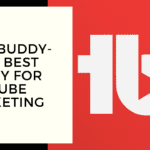Introduction
Are you a YouTube creator looking to improve your video SEO and optimize your channel? Then you need to try TubeBuddy, the ultimate YouTube channel management and optimization toolkit. TubeBuddy offers a range of features that can help you take your channel to the next level, from keyword research to tag suggestions and much more.
But what if you’re on a budget? Can you still take advantage of TubeBuddy’s powerful features? The answer is yes! In this article, we’ll show you how to use it for free, so you can start optimizing your videos and growing your channel without spending a dime.
Whether you’re a beginner or an experienced YouTuber, this guide will provide you with everything you need to know to get started with TubeBuddy for free. From installing the browser extension to using the basic and advanced features, we’ll cover it all. Plus, we’ll share some tips and tricks for maximizing the benefits of TubeBuddy’s free version.
So, if you’re ready to take your YouTube channel to the next level, let’s get started with TubeBuddy for free!
How to Install TubeBuddy for Free
Installing TubeBuddy for free is a straightforward process that anyone can follow. Here’s a step-by-step guide to get started:
- Open your preferred browser and go to TubeBuddy’s website.
- Click on the “Install for Free” button on the homepage.
- Choose your browser and click on the “Install” button next to it.
- A new tab will open, and you’ll be directed to the Chrome Web Store (or the Firefox Add-Ons Store, depending on your browser).
- Click on the “Add to Chrome” (or “Add to Firefox”) button on the top right of the page.
- A pop-up window will appear, asking you to confirm the installation. Click on “Add Extension” to continue.
- TubeBuddy will start installing automatically. Once it’s done, you’ll see a notification confirming that TubeBuddy has been added to your browser.

Congratulations, you’ve successfully installed TubeBuddy for free! Now you can start using TubeBuddy’s basic features to improve your video SEO and optimize your channel.
By installing TubeBuddy for free, you’ll have access to a wide range of tools that can help you take your YouTube channel to the next level. And the best part is, it won’t cost you a penny! So, if you’re ready to start optimizing your videos and growing your channel, follow these simple steps to install TubeBuddy for free today.


Basic Features
TubeBuddy’s basic features provide YouTube creators with a wide range of tools to optimize their videos and grow their channel. Here are some of the key features that you can access for free with TubeBuddy:
- Tag Explorer: This feature helps you find the best tags for your videos, so they can be easily discovered by viewers. You can search for tags by keyword, see their search volume and competition, and add them to your video directly from the Tag Explorer.
- Keyword Explorer: The Keyword Explorer allows you to research and find keywords that are relevant to your video topic. You can see the search volume, competition, and other important data to help you choose the best keywords for your video.
- A/B Testing: With it, you can perform A/B tests on your video titles, descriptions, and tags to see which version performs better. This feature helps you improve your video’s click-through rate (CTR) and ultimately, its ranking on YouTube.
- Best Time to Publish: This feature analyzes your channel’s audience engagement data and suggests the best time to publish your video for maximum views and engagement.
- Video SEO Studio: The Video SEO Studio is a suite of tools that helps you optimize your video’s metadata, including title, description, tags, and more. You can also create custom thumbnails and perform bulk updates to save time and improve your video’s performance.
By using these basic features of TubeBuddy, you can improve your video SEO, optimize your channel, and ultimately grow your audience. And the best part is, you can access all of these features for free with TubeBuddy’s basic plan. So, if you’re looking to take your YouTube channel to the next level, start using TubeBuddy’s basic features today!
Advanced Features
If you’re a serious YouTube creator, you’ll want to take advantage of TubeBuddy’s advanced features to get the most out of your channel. Here are some of the key advanced features that you can access with TubeBuddy’s paid plans:
- Competitor Analysis: With it’s Competitor Analysis tool, you can research your competitors’ channels and videos to see what’s working for them. You can compare your channel to theirs and get insights into their tags, titles, and descriptions to help you optimize your own videos.
- Bulk Processing: If you have a large number of videos to optimize, it’s Bulk Processing tool can save you a lot of time. You can update your video metadata, thumbnails, and annotations in bulk, rather than having to do it one by one.
- Health Report: TubeBuddy’s Health Report gives you an overall score for your channel’s health, based on a variety of factors like video length, tags, and social media activity. You can use this report to identify areas for improvement and track your progress over time.
- Brand Alerts: With it’s Brand Alerts, you can receive notifications when your brand is mentioned on YouTube. This feature is particularly useful for creators who work with brands or have a sponsored content.
- Video Topic Planner: The Video Topic Planner helps you come up with new video ideas and optimize them for SEO. You can research keywords and topics, get suggested titles and tags, and even analyze the competition for a particular topic.
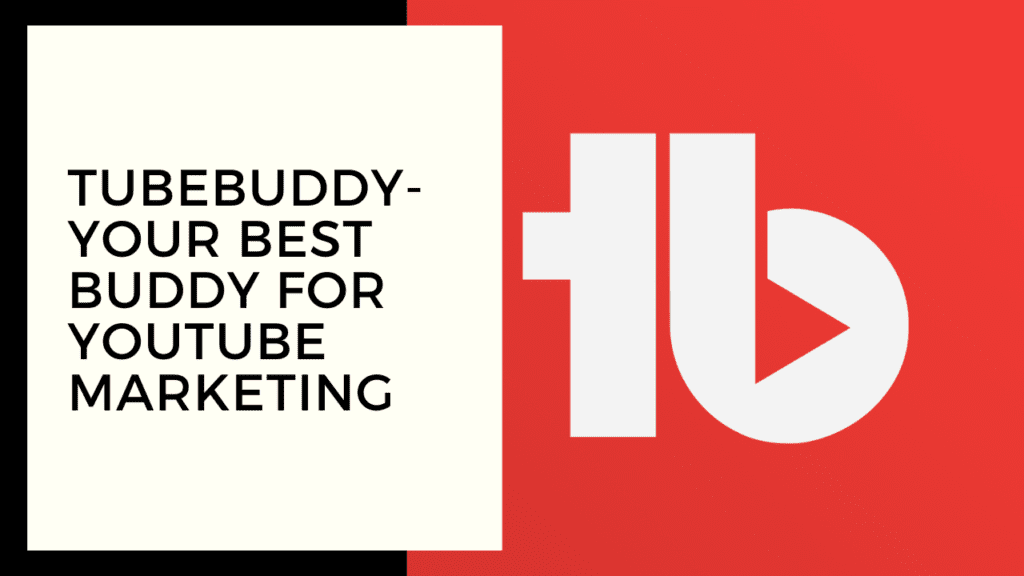
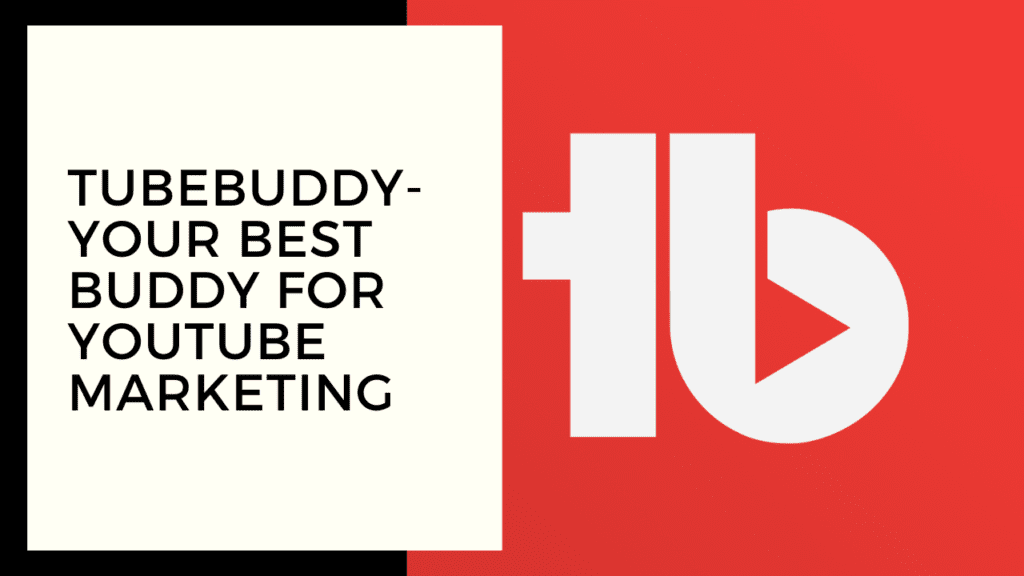
By using these advanced features of it, you can stay ahead of the competition, optimize your videos for maximum reach, and grow your channel. If you’re serious about your YouTube career, investing in a TubeBuddy paid plan can help take your channel to the next level.
Tips and Tricks for Using it for Free
While TubeBuddy offers a lot of powerful features with its paid plans, you can still get a lot of value from the free version. Here are some tips and tricks for using TubeBuddy for free:
- Take Advantage of Keyword Explorer: One of the most powerful features of It is the Keyword Explorer tool. With the free version, you can still access this tool and get insights into the keywords and tags that are popular in your niche. Use this information to optimize your video titles, descriptions, and tags.
- Use the Bulk Processing Tool Wisely: While the bulk processing tool is only available in the paid plans, you can still use the free version to update metadata for individual videos. Take advantage of this feature to optimize your videos for search and improve your video’s visibility.
- Optimize Your Thumbnails:It offers a free tool for creating custom thumbnails for your videos. Use this tool to create visually appealing thumbnails that will grab your viewers’ attention and increase click-through rates.
- Utilize Tag Lists: Its free tag list feature allows you to save and reuse frequently used tags. This can save you time and help you stay consistent with your tagging strategy.
- Analyze Your Competitors: Even with the free version of TubeBuddy, you can still analyze your competitors’ channels and videos. Use this information to identify areas for improvement and optimize your own channel.
By following these tips and tricks, you can use TubeBuddy’s free version to improve your channel’s performance and grow your audience. While the paid plans offer even more advanced features, the free version is still a valuable tool for any YouTube creator.
Conclusion
In conclusion, TubeBuddy is a powerful tool that can help you grow your YouTube channel, whether you’re just starting out or you’re a seasoned creator. While the paid plans offer even more advanced features, the free version of it still provides a lot of value and can help you optimize your videos for search, increase your views and subscribers, and ultimately grow your channel.
By following the tips and tricks outlined in this article, you can use TubeBuddy’s free version to its full potential and take your channel to the next level. Whether you’re using the Keyword Explorer tool to optimize your video tags, creating custom thumbnails to improve your click-through rates, or analyzing your competitors’ channels to identify areas for improvement, it can help you achieve your goals as a YouTuber.
So, what are you waiting for? Install TubeBuddy for free, explore its features, and start using it to grow your channel today!