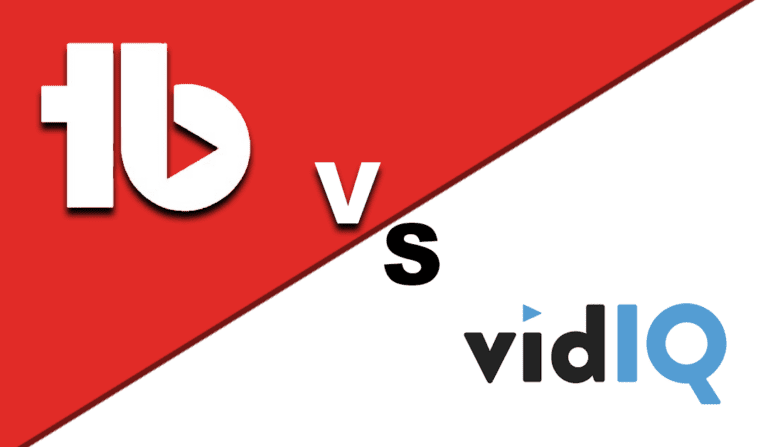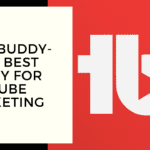TubeBuddy A/B Testing
Are you struggling to grow your YouTube channel? TubeBuddy A/B testing could be the key to unlocking its potential. A/B testing allows you to compare two different versions of your content to see which one performs better with your audience. And with the help of TubeBuddy, the popular YouTube channel management tool, A/B testing has never been easier.
In this article, we’ll explore how A/B testing can benefit your YouTube channel, and why TubeBuddy is the perfect tool to help you conduct successful tests. We’ll also provide step-by-step instructions and best practices for using TubeBuddy to conduct A/B tests on your own channel. And to illustrate the power of A/B testing with TubeBuddy, we’ll share real-world examples of channels that have used this technique to grow their audience and engagement.
By the end of this article, you’ll have a thorough understanding of TubeBuddy A/B testing on YouTube and the benefits of using TubeBuddy to conduct successful tests. So let’s dive in and see how you can use A/B testing to take your YouTube channel to the next level.

What is A/B testing?
A/B testing is a marketing technique that allows you to compare two versions of a piece of content to determine which one performs better. It involves creating two different versions of the same content, such as a video or thumbnail, and then presenting each version to a portion of your audience. By analyzing the performance metrics of each version, you can determine which one resonates better with your audience and use that version to improve your overall content strategy.
On YouTube, A/B testing can be used to optimize various elements of your channel, such as your video titles, thumbnails, descriptions, and even your overall content strategy. By using A/B testing, you can identify what types of content your audience prefers, which can lead to higher engagement, more views, and ultimately, more subscribers.


However, it’s important to note that A/B testing requires a significant amount of time and effort to be successful. You need to carefully design your tests, collect and analyze data, and use that data to inform your content strategy moving forward. But with the right tools and techniques, A/B testing can be a powerful tool for growing your YouTube channel. And that’s where TubeBuddy comes in.
Why use TubeBuddy for A/B testing?
TubeBuddy is a popular YouTube channel management tool that offers a wide range of features to help creators grow their channels. And one of the most powerful features of TubeBuddy is its A/B testing capabilities.
So why use TubeBuddy for A/B testing? Firstly, TubeBuddy simplifies the A/B testing process for YouTube channels. It provides an easy-to-use interface for creating and managing A/B tests, as well as tools for analyzing the results. This can save you time and effort compared to conducting A/B tests manually.
Secondly, TubeBuddy offers a variety of A/B testing options. For example, you can test different thumbnails, titles, descriptions, and tags, and even conduct split tests on your video content. This means you can test multiple elements of your content strategy simultaneously, providing a more comprehensive analysis of what works and what doesn’t.
Thirdly, TubeBuddy provides valuable insights into your A/B test results. It offers detailed analytics and reports, which can help you understand how your audience is responding to different versions of your content. This data can inform your content strategy moving forward, leading to higher engagement and growth for your channel.
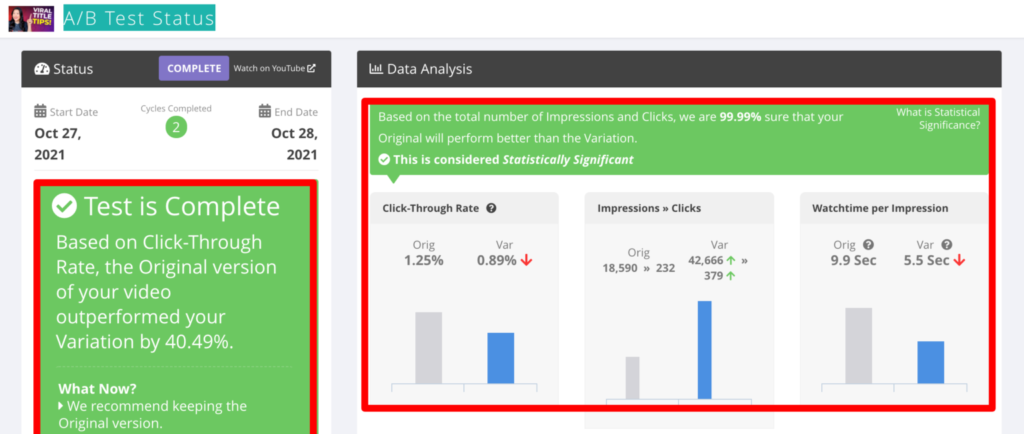
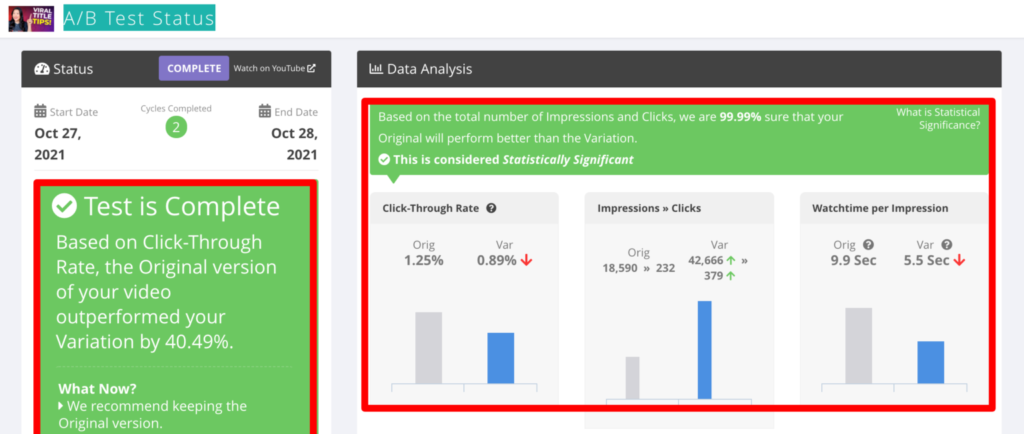




Overall, TubeBuddy is a powerful tool for conducting A/B tests on YouTube. Its user-friendly interface, variety of testing options, and in-depth analytics make it a must-have for any creator looking to grow their channel.
How to use TubeBuddy for A/B testing?
Using TubeBuddy A/B testing on your YouTube channel is a simple process. Here’s a step-by-step guide on how to get started:
- Install TubeBuddy on your YouTube channel: TubeBuddy is a browser extension that you can install for free on your YouTube channel.
- Choose the element you want to test: Decide what aspect of your content strategy you want to test, such as your video titles, thumbnails, descriptions, or tags.
- Create your test: Use TubeBuddy A/B testing feature to create two different versions of the element you want to test. TubeBuddy will automatically split your audience and show each version to a portion of your viewers.
- Analyze the results: Once your test is complete, TubeBuddy will provide detailed analytics and reports on how each version performed. Use this data to determine which version was more successful and make changes to your content strategy moving forward.
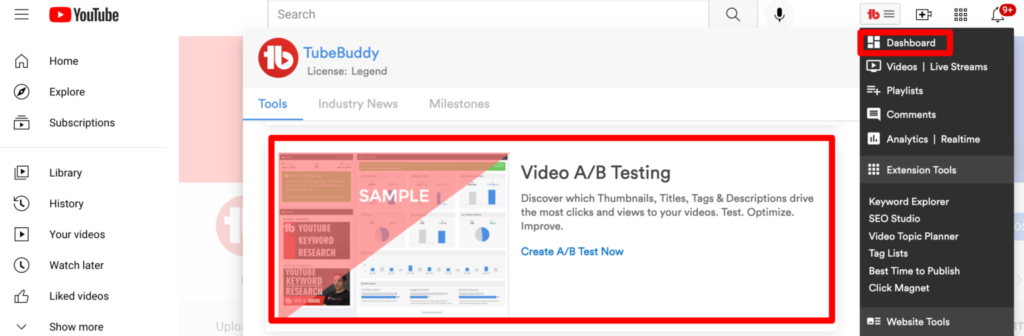
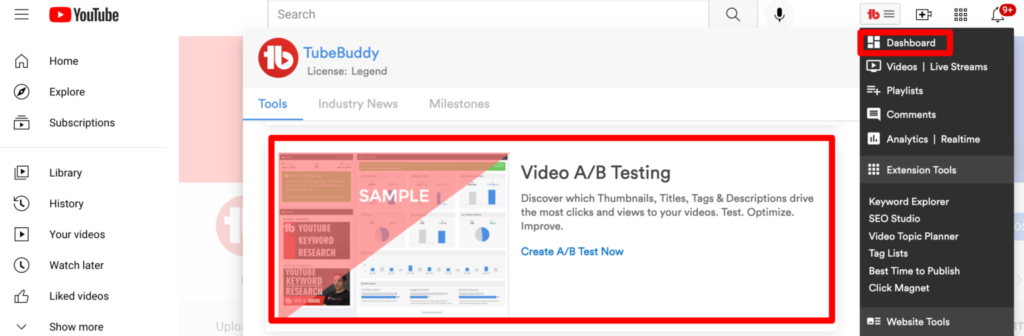
To conduct successful TubeBuddy A/B testing, it’s important to follow best practices. For example, only test one element at a time to ensure accurate results. And make sure you have a large enough sample size to ensure statistical significance.
By using TubeBuddy A/B testing on your YouTube channel, you can optimize your content strategy and improve engagement with your audience. So why not give it a try and see how A/B testing can help you grow your channel?
Examples of successful A/B testing using TubeBuddy
TubeBuddy A/B testing feature has helped many YouTube creators improve their content strategy and grow their channels. Here are some examples of successful A/B testing using TubeBuddy:
- Testing thumbnails: One creator used TubeBuddy to test different thumbnails for their videos. They found that thumbnails with brighter colors and more contrast received more views and engagement than those with duller colors.
- Testing video titles: Another creator used TubeBuddy to test different titles for their videos. They found that titles with numbers and specific keywords performed better than those without.
- Testing video content: A third creator used TubeBuddy to conduct a split test on their video content. They found that shorter videos with more concise messaging received higher engagement and more views than longer videos.
- Testing video descriptions: Yet another creator used TubeBuddy to test different descriptions for their videos. They found that descriptions with clear calls-to-action and links to related content received more clicks and engagement.
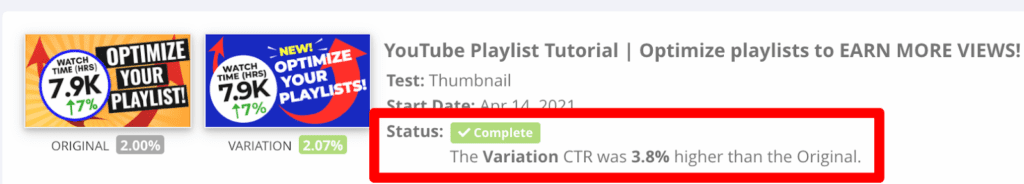
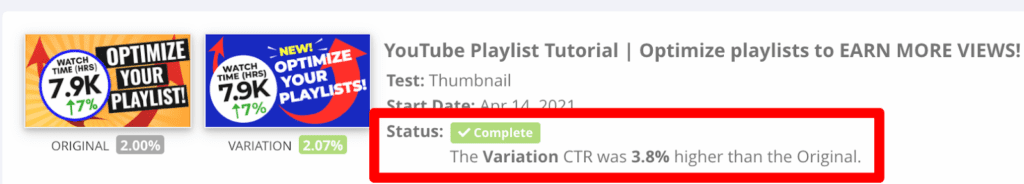




In each of these examples, the creators used TubeBuddy A/B testing feature to identify what aspects of their content strategy were resonating with their audience. They were then able to make changes to their strategy based on the results of their tests, leading to higher engagement, more views, and ultimately, more subscribers.
So if you’re looking to grow your YouTube channel, consider using TubeBuddy A/B testing feature to optimize your content strategy. You never know what small changes can make a big impact on your channel’s success.
Awesome feature of TubeBuddy
In conclusion, TubeBuddy A/B testing can be a game-changer for your YouTube channel. By testing different elements of your content strategy, you can identify what resonates with your audience and make data-driven decisions to improve engagement and growth.
TubeBuddy’s A/B testing feature makes it easy to conduct split tests on your YouTube channel, with a user-friendly interface and a variety of testing options. And with detailed analytics and reports, you can quickly analyze the results of your tests and make changes to your strategy.
But it’s important to keep in mind that TubeBuddy A/B testing is not a one-size-fits-all solution. It’s essential to follow best practices, such as only testing one element at a time and ensuring statistical significance, to get accurate results.
Overall, if you’re looking to grow your YouTube channel, consider using TubeBuddy A/B testing feature to optimize your content strategy. By making small changes based on the results of your tests, you can make a big impact on your channel’s success.